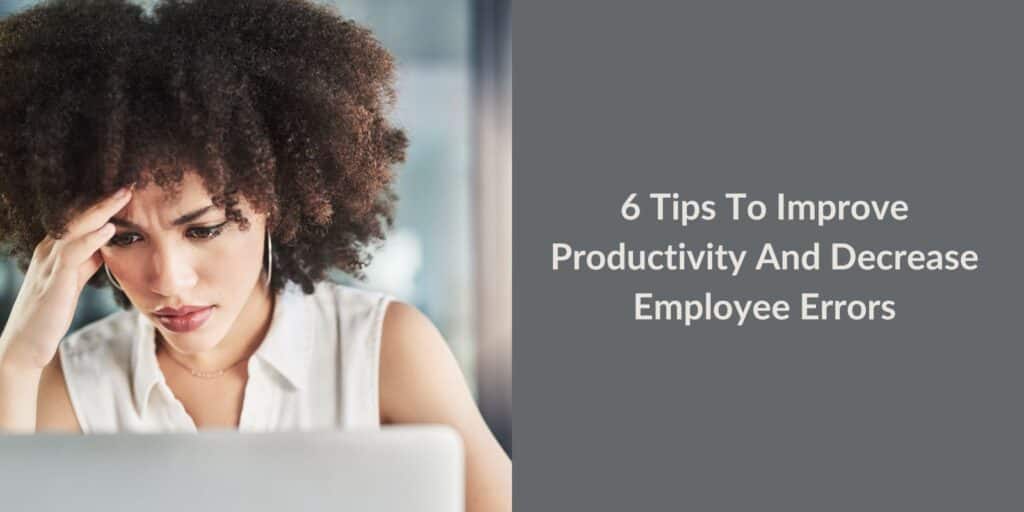Estimated reading time: 5 minutes
Most employees come to work and want to do a good job.
However, the organization is responsible for ensuring the work environment inspires creative thinking and allows employees to do their job without any barriers or distractions to slow them down.
For instance, Apple opened its new Spaceship Campus or Apple Park a few years ago. This new, innovative approach to office space has raised the bar for office design.
Much of Apple’s success results from creative employees who think outside the box. This new campus was designed with that in mind.
“Steve’s vision for Apple stretched far beyond his time with us. He intended Apple Park to be the home of innovation for generations to come. The workspaces and parklands are designed to inspire our team as well as benefit the environment. We’ve achieved one of the most energy-efficient buildings in the world, and the campus will run entirely on renewable energy.” Tim Cook – Apple CEO
Organizations should strive to create a workspace that inspires and fosters creativity and minimizes distractions that cause unintended errors.
Many organizations don’t have the resources to build such an inspiring and unique office space.
Consequently, we must make the most of our space and remove obstacles to productivity and those contributing to errors.
Employees need to have work areas conducive to productivity with minimal distractions.
Distractions slow workflow and can contribute to avoidable errors.
For instance, some employees need quiet space; others need inspirational music to maximize their performance.
Take these preferences into consideration when creating a workspace for your employees.
When a business pays attention to the physical elements of the work environment, it can significantly impact an employee’s focus and ability to achieve goals.
6 Tips for Improving Productivity and Decreasing Employee Errors
1. Manage Office Temperature
It is amazing how the thermostat can affect how productive or unproductive an employee is.
I don’t think I’ve been in an office yet where there weren’t some “tug-o-wars” that went on over the thermostat.
I’ve worked with people who would get too warm or cold, which would distract them from their work.
A well-functioning and properly zoned HVAC system is an excellent place to start assessing when issues like this arise.
When it is challenging to maintain a comfortable office temperature, encourage employees to wear layers to work.
For instance, I once worked with a woman who wrapped herself in a blanket all day.
While it may be a humorous visual, it distracts from getting the job done.
2. Manage Noise Levels
We are all different and come to work with different social styles.
These social differences can create a struggle within the workplace regarding noise levels.
Annoying noises can be anything from ringing phones, phone conversations, office machine noise, or general talking in the office.
Some people work better with a lot of noise because the stimulation energizes them and helps them think.
At the same time, other people need complete quiet to be able to concentrate and get their work done.
Be sensitive to those needs and create the right environment for people to help eliminate distractions, reduce errors, and improve their productivity.
For instance, we had to move people around to different work areas to get them in the right spot for noise levels.
Encourage people to use headphones when listening to music and encourage respectful office chatter.
3. Improve the Work Area
Poorly designed work areas can significantly distract, slow productivity, and create an OSHA violation.
Pay attention to the employee’s workspace. Look at the desk’s ergonomics and pay attention to the computer screen and keyboard position.
For instance, ask the question, does the employee spend a lot of time on the phone? If so, is a headset available?
Is there sufficient desk space, file space, or room to move in their chair?
I worked in an office where the cubicles were so small you could not turn your chair around without hitting the wall behind the desktop.
This created an environment that felt small and claustrophobic.
Being economical with office real estate is essential, but there needs to be a balance.
4. Set Clear Expectations
Employees must understand what is expected of them and have the necessary tools to accomplish those tasks.
Create written goals, a clear job description, and a daily task list to help manage employee performance.
Help employees meet expectations by providing ongoing training and feedback.
5. Use Technology
Technology is changing rapidly and offers many options for improving speed and quality. Find software that helps to automate and streamline tasks.
Take advantage of built-in features that can help. Encourage employees to use the spell check feature to help safeguard against spelling errors.
6. Conduct Quality Checks
Conduct random quality checks on employees.
For instance, if you operate a neighborhood florist, take the time to check an order before it goes out the door.
Or, if you operate a call center, listen to how operators respond to customers.
Coach employees on how to improve what they do.
Follow up with customers and randomly ask how the product or service met their needs.
It’s The Manager’s Job
As managers, we are responsible for providing safe, comfortable office space and helping employees focus without distractions so they can get more done at work.
These simple steps can help minimize workplace errors and optimize performance.
We may not all be able to build a state-of-the-art facility, but we can pay attention to those things that create a comfortable and employee-friendly workspace.
Creating the right environment that is comfortable and inspiring can be an essential first step in reducing errors and optimizing employee performance.